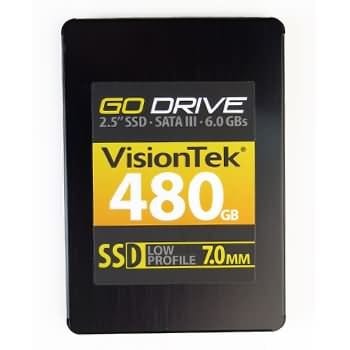1.4K
SSD or Solid State Drives are widely being used for Desktop PC and Servers. We recommend any new laptop or server should come with an SSD. A solid State Drive is well ahead of HDD when it comes to performance and durability. SSD are shock resistant and works better than HDD. They are based on NAND flash mounted on circuit boards amking them faster and more power efficient than a traditional Hard drive.
- Solid State Drives are shock resistant and can weather shock damage than Hard drives
- SSD is much lighter in weight almost one tenth the weight of a HDD
- SSD consumes low power and uses less space
- SSD is much faster compared to hard drive. They can over 100 times faster in some cases helping in faster boot time and faster file transfer time.
Buy SSD Drives for better performance and speed.